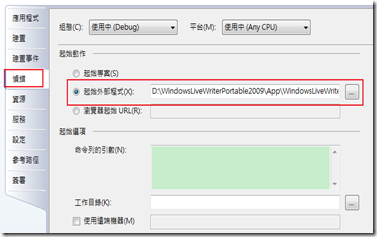【目的】
- 創建自己的Windows Live Writer Plugins
【環境】
- Windos Vista
- Visual studio 2008
【準備】
- icon.gif(20x18)
- system.windows.forms.dll
- WindowsLive.Writer.Api.dll
- GUID產生器 http://www.guidgen.com/Index.aspx
【步驟】
- 打開 Visual studio 2008, 開一個 C# 的案子。
- 把class1.cs 改成 plugin.cs。
- 由於我WLW是Portable的,進入步驟#4加入參考。
- 加入參考,加入system.windows.forms.dll/WindowsLive.Writer.Api.dll。
- 加入 icon,gif,並定義 命名空間 與 建置動作。
ps.此部分上有問題,所以目前打開WLW會跑出下面警告,這問題還需解決。
參考 http://coolbirdsss.blogspot.com/2008/05/wlw-pluginicon.html - 貼上程式碼
using System; using System.Collections.Generic; using System.Text; using WindowsLive.Writer.Api; using System.Windows.Forms; namespace LiveWriterExample { [WriterPlugin("d2c99304-8648-4696-9ef1-6a82a2d070c9", "LiveWriterExamplePlugin", Description = "Makes highlighted text bold.", HasEditableOptions = true, ImagePath = "icon.gif", Name = "Bold Text Plugin", PublisherUrl = "http://www.liveside.net")] [InsertableContentSource("Bold Text")] public class LiveWriterExamplePlugin : ContentSource { public override DialogResult CreateContent (IWin32Window dialogOwner, ref string content) { // If nothing is highlighted, content will be empty. // If this is the case, the plugin does nothing. if (!string.IsNullOrEmpty(content)) content = string.Format("<b>{0}</b>", content); return DialogResult.OK; } } } - 點選 建置 | 建置方案
- 產生Bin/Debug/ClassLibrary1.dll,把這個dll放到WLW Plugin的路徑。
- 打開wlw,右邊會出現plugin的選項。
- 承 #8 / #9,如果不想每次都這麼麻煩的話,可以在 專案屬性 定義 建置事件 與 偵錯 屬性
- 其它請參考下列文件。
【結果】
【參考】
- Developing Plugins for Windows Live Writer
http://www.code-magazine.com/article.aspx?quickid=0804092&page=1