【環境】
Ubuntu 9.10
【安裝】
$ apt-get install bootchart
【使用】
【其他】
- bootchart-lite
my 3 or 2 words; thinkness, speakless
在Linux是跑一個叫 syslogd/klogd 的demand去抓取kernel/user-space丟出來的除錯訊息。
printk("<6>Hello, world!\n");
#incluseopenlog(argv[0],LOG_PID,LOG_USER); syslog(LOG_INFO,"TEST SYSLOG\n"); closelog();
而 busybox 的 syslogd –R選項又可以負責將撈到的除錯訊息往網路(udp port 514)上丟。
$ busybox syslogd --help BusyBox v1.16.0 (2010-02-10 14:33:06 CST) multi-call binary. Usage: syslogd [OPTIONS] System logging utility. Note that this version of syslogd ignores /etc/syslog.conf. Options: -N rotated logs to keep (default:1, max=99, 0=purge) -R HOST[:PORT] Log to IP or hostname on PORT (default PORT=514/UDP)
參考Source code。得知syslogd.c並不是用廣播的方式丟debug message,還是需要指定Server端 IP。
#if ENABLE_FEATURE_REMOTE_LOG
static int try_to_resolve_remote(void)
{
if (!G.remoteAddr) {
unsigned now = monotonic_sec();
if ((now - G.last_dns_resolve) < DNS_WAIT_SEC)
return -1;
G.last_dns_resolve = now;
G.remoteAddr = host2sockaddr(G.remoteAddrStr, 514);
if (!G.remoteAddr)
return -1;
}
return socket(G.remoteAddr->u.sa.sa_family, SOCK_DGRAM, 0);
}
#endif
...
#if ENABLE_FEATURE_REMOTE_LOG
if (G.remoteAddrStr) {
if (-1 == G.remoteFD) {
G.remoteFD = try_to_resolve_remote();
if (-1 == G.remoteFD)
goto no_luck;
}
recvbuf[sz] = '\n';
sendto(G.remoteFD, recvbuf, sz+1, MSG_DONTWAIT,
&G.remoteAddr->u.sa, G.remoteAddr->len);
no_luck: ;
}
#endif
#include <sys/types.h>
#include <sys/stat.h>
#include <fcntl.h>
#include <unistd.h>
#include <sys/socket.h>
#include <netinet/in.h>
#include <arpa/inet.h>
#include <unistd.h>
#include <stdio.h>
#include <stdlib.h>
#include <string.h>
#include <sys/time.h>
#include <sys/wait.h>
#include <errno.h>
#define BUFLEN 512
#define NPACK 2
#define PORT 514
#define SRV_IP "192.168.0.105"
void err_msg(char *s)
{
perror(s);
exit(1);
}
int main(void)
{
struct sockaddr_in si_other;
int s, i, slen=sizeof(si_other);
char buf[BUFLEN];
if ((s=socket(AF_INET, SOCK_DGRAM, IPPROTO_UDP))==-1)
err_msg("socket");
memset((char *) &si_other, 0, sizeof(si_other));
si_other.sin_family = AF_INET;
si_other.sin_port = htons(PORT);
if (inet_aton(SRV_IP, &si_other.sin_addr)==0) {
fprintf(stderr, "inet_aton() failed\n");
exit(1);
}
for (i=0; i<NPACK; i++) {
printf("Sending packet %d\n", i);
sprintf(buf, "This is packet %d\n", i);
if (sendto(s, buf, strlen(buf), 0, &si_other, slen)==-1)
err_msg("sendto()");
}
close(s);
return 0;
}
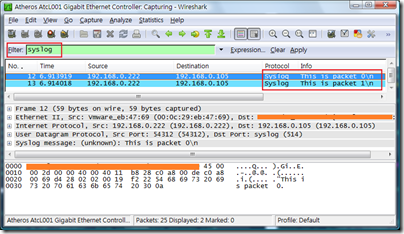
在Win32這邊搭配的就是Wiki 這軟體就是負責去撈 syslogd 丟到網路上的除錯訊息。
【下載】
【使用】
(tbd)
【弄個自己的Syslogd】
(tbd)
【參考】
【使用】

>ping 168.95.1.1 -n 1


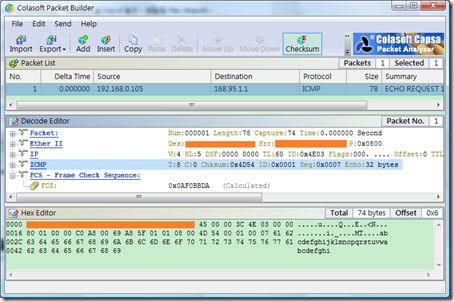



【其他】
參考buildroot,其選單製作的方式(tbd)
$(CONFIG)/mconf:
@mkdir -p $(CONFIG)/buildroot-config
$(MAKE) CC="$(HOSTCC)" -C $(CONFIG) conf mconf
-@if [ ! -f .config ]; then \
cp $(CONFIG_DEFCONFIG) .config; \
fi
menuconfig: $(CONFIG)/mconf
@mkdir -p $(CONFIG)/buildroot-config
@if ! KCONFIG_AUTOCONFIG=$(CONFIG)/buildroot-config/auto.conf \
KCONFIG_AUTOHEADER=$(CONFIG)/buildroot-config/autoconf.h \
$(CONFIG)/mconf $(CONFIG_CONFIG_IN); then \
test -f .config.cmd || rm -f .config; \
fi
WinHex www.x-ways.net/winhex/
雖然很多套 hex tool都有顯示/修改 hex 的功能,不過這套比較齊全。
【其他】
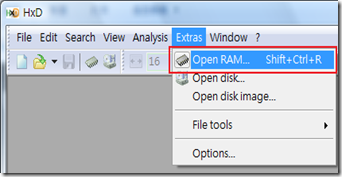

【參考】
Ed32. Copyright 2008 All Rights Reserved Revolution Two Church theme by Brian Gardner Converted into Blogger Template by Bloganol dot com