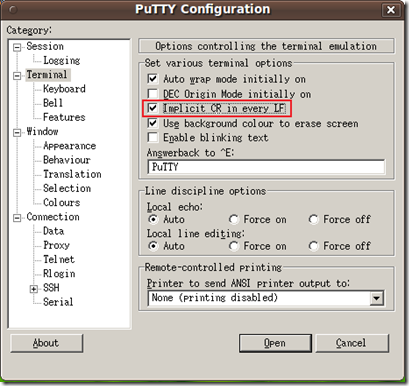在Linux底下,通常都是使用 minicom 來做uart(rs-232)端的通訊工具,不過使用 Putty 也可以達到一樣的功能。
另外putty也有提供ssh的連線功能,非常的簡單直覺,應該都沒什問題,所以就不說了。
我這次是在 VMware 裡面用實體com port 作連線。
【設定】
先把實體 com port mapping 到 vm,如果你是用usb-to-serial cable的話,應該可以跳過。
【下載】
- 抓一下 putty.exe
$ wget http://the.earth.li/~sgtatham/putty/latest/x86/putty.exe
- 作一個 software link,等等 putty 用的是 com1,也就是實體的 /dev/ttyS0。
$ ln -s /dev/ttyS0 ~/.wine/dosdevices/com1
- 補充#2,如果是 usb-to-serial cable的話,應該是
$ln –s /dev/ttyUSB0 ~/.wine/dosdevices/com1
其中的ttyUSB*,應該針對你的裝置號碼自行更改。 - 看看#3的結果,會發現有了一個com1
$ ls ~/.wine/dosdevices/ c: com1 d:: e:: z:
【啟動】
【設定】