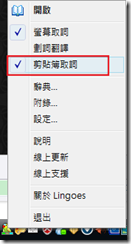Lingoes http://www.lingoes.net/
【目的】
- 安裝英翻中詞典。
- 俄翻英。
【環境】
- Windows Vista。
【步驟】
- 下載並安裝 Lingoes。
- 安裝完畢之後就可直接使用。不過不知為何,螢幕取詞 功能動作看起來時有時無,所以我順便
勾選了剪貼簿取詞 功能。將單字複製到剪貼簿,就會出現翻譯。 - 建議下載繁體版的牛津英語詞典。請打開 Lingoes | 辭典管理 | 從Lingoes下載辭典。
- 就會連到下載頁面,此時請選 牛津英語詞典 繁體版。下載完後直接打開就會匯入該詞典。
- 建議 辭典安裝清單、索引組和取詞組 留下 牛津高階英漢雙語辭典 即可。
- 就如同第二個步驟的附圖一樣,可以看到英翻中的結果。
- 俄翻英的話目前提供下面這些,請由下面的Hyperlink去找。
http://www.lingoes.net/en/dictionary/index.html